Learn about our digital wallpapers: Farbound.Net Digital Wallpapers are created with the dual purpose of not just allowing you to decorate your computer and mobile phone with artistically done, visually pleasing bits of the past, but to also showcase history, display heritage and spread knowledge. Standard dimensions have been maintained, and size has been kept to the bare minimum so as to occupy less space on whichever device you choose to decorate.
Can the wallpapers be used for laptops, tablets and other screens?: Farbound.Net wallpapers are designed as per the standard desktop wallpaper size of 1920 x 1200 pixels, and the standard mobile phone wallpaper size of 1200 x 1920 pixels. However, the desktop wallpapers can be adjusted and used for laptops, tablets and other screens.
Can the digital wallpapers be printed?: Both Farbound.Net Desktop and Mobile Phone wallpapers are created in the RGB colour mode and offered for downloads as JPEGs, making them ideal for digital use. Printers, at home or printing services, rely on the CYMK colour mode. However, it is possible to print and use the desktop wallpapers since many modern printers are capable of printing RGB based JPEGs. If doing so please do not scale/enlarge the size of the desktop wallpaper. Suggested size (Horizontal) is 1920 x 1200 pixels or less. For wall decorations you can browse Farbound.Net's range of wall posters. The wallposters are in Cymk colour mode and provided as PDFs for download to facilitate printing.
History: This Farbound.Net Digital Wallpaper features a photoart presentation of the Qila-I-Khuna Mosque. Literally meaning the 'mosque near the well of the fort', the Qila-I-Kuan was commissioned by Sher Shah Sur during his occupation of Dinpanah in 1540 CE. The city itself was founded in 1534 CE, by the Gurkani emperor Naseer-ud-din Muhammad Humayun. Dinpanah was the 6th city of Delhi. To know more see the Farbound.Net story: Dinpanah, the city of Humayun.
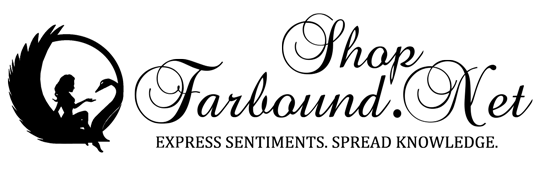


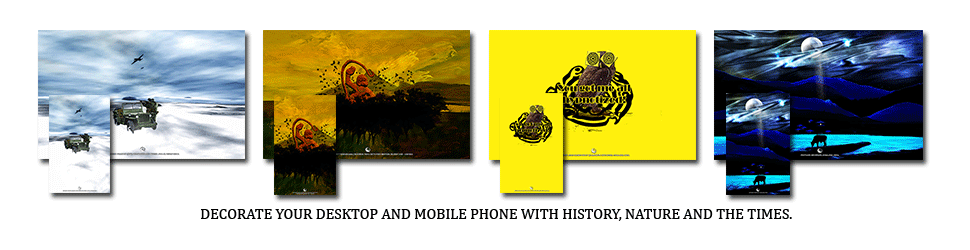
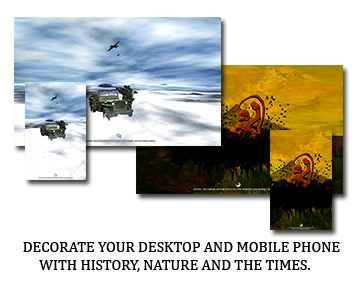
Reviews
There are no reviews yet.