Showcase History. Display Heritage: Enrich your desktop and mobile phone with Farbound.Net's range of photoart wallpapers.
History: Built sometime in the 16th century by the Hindu Zamindar Ani Nath Sahadeo, whose ancestors may have possibly hailed from Odisha then known as Kalinga, the temple of Jagannath in Ranch is a product of ancient Kalingan architecture and modelled after the more famous Jagannath temple at Puri, Odisha. To know more, see the Farbound.Net snippet: A monumental expression of ancient temple architecture.
Share your views: What do you think about Farbound.Net's range of desktop and mobile phone wallpapers? Do let us know with a comment in the review section!
Preview and Decorate all your devices:




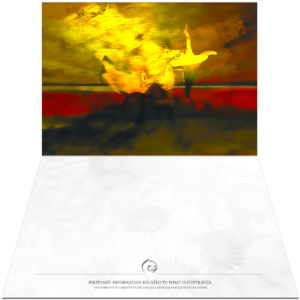
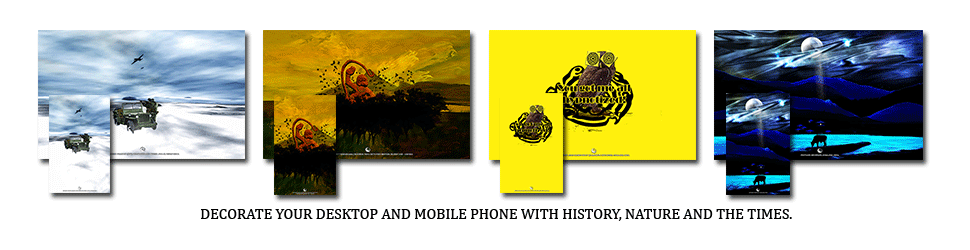
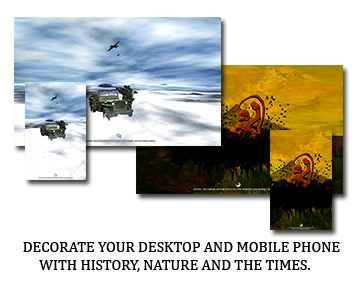
Reviews
There are no reviews yet.